
Spam comments are the bane of a blog’s existence (maybe a little bit dramatic but no one likes spam comments ha). You want to get rid of spam comments quickly, so only those who are actually interested in your content can be replied to!
The internet is plagued with spam and it’s always evolving and never-ending. Trying to keep on top of it will take so much of your time! A lot of my clients ask how to get rid of spam comments without having to manually unapprove them all yourself.
That’s where Akismet comes in.
Akismet is a plug-in that will automatically scan through unapproved and new comments to filter out the ‘bad eggs’ so all that’s left are the real comments from real followers! It will get rid of spam comments while you sleep!
I recommend this to all my WordPress clients and setting up a free account can be a little hard to find so I’ve created a tutorial for you to follow below!
How to get rid of spam – Tutorial on setting up an Akismet Account
Make sure to:
You will receive an email to activate your account so make sure to check your email and click on the ‘Activate Account’ link!
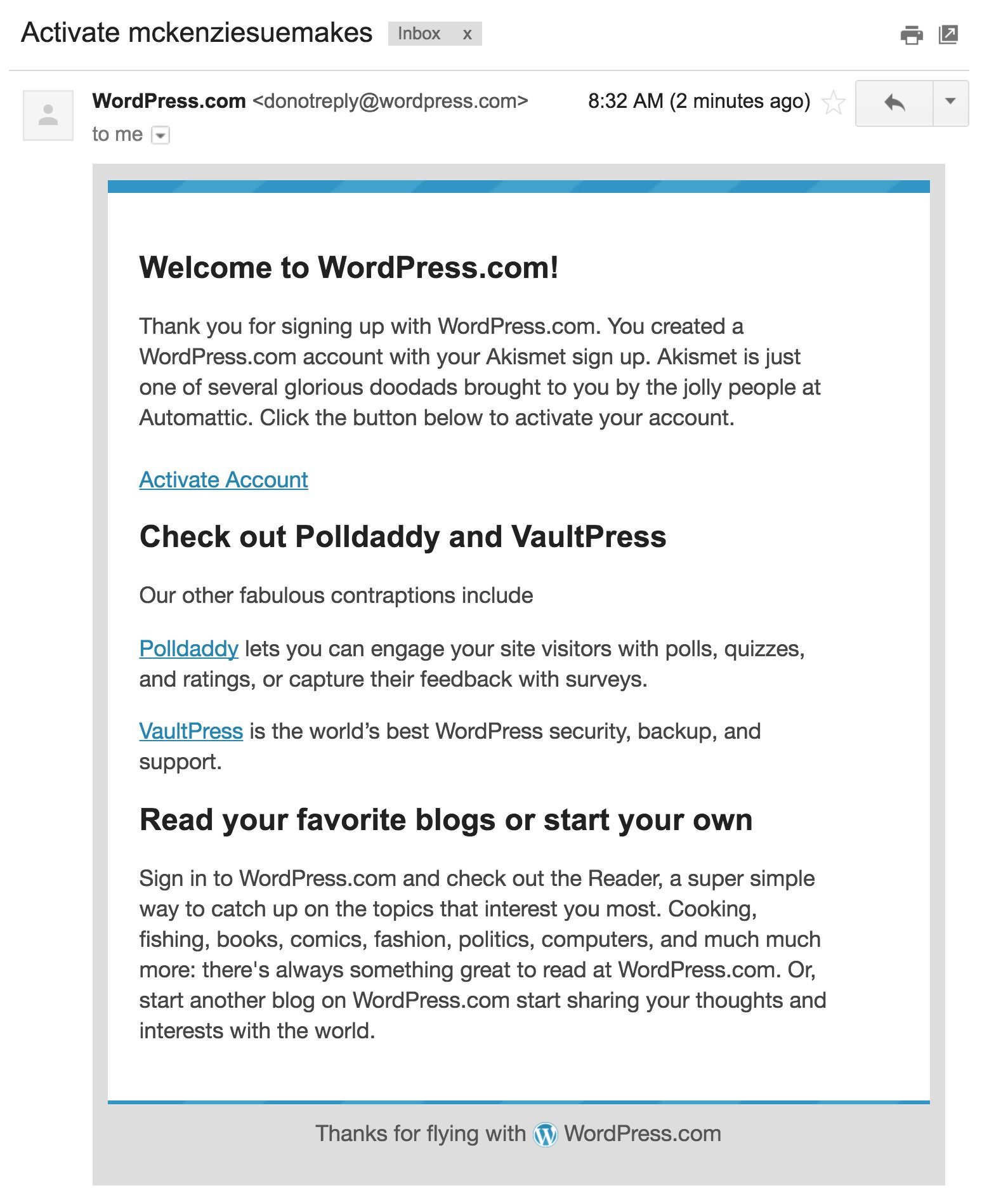
Extra Comment Tips
Akismet will get rid of any vulgar or inappropriate comments but others will be put into the Spam folder, which you will want to empty out regularly — maybe around once a month. To do that, you will click on Comments in the sidebar and click on the Spam tab at the top of the list. My screenshot below only shows one but plenty show up after a few days and you can click Empty Spam to permanently delete those comments, which may trigger a message to spammers that they are not tolerated!
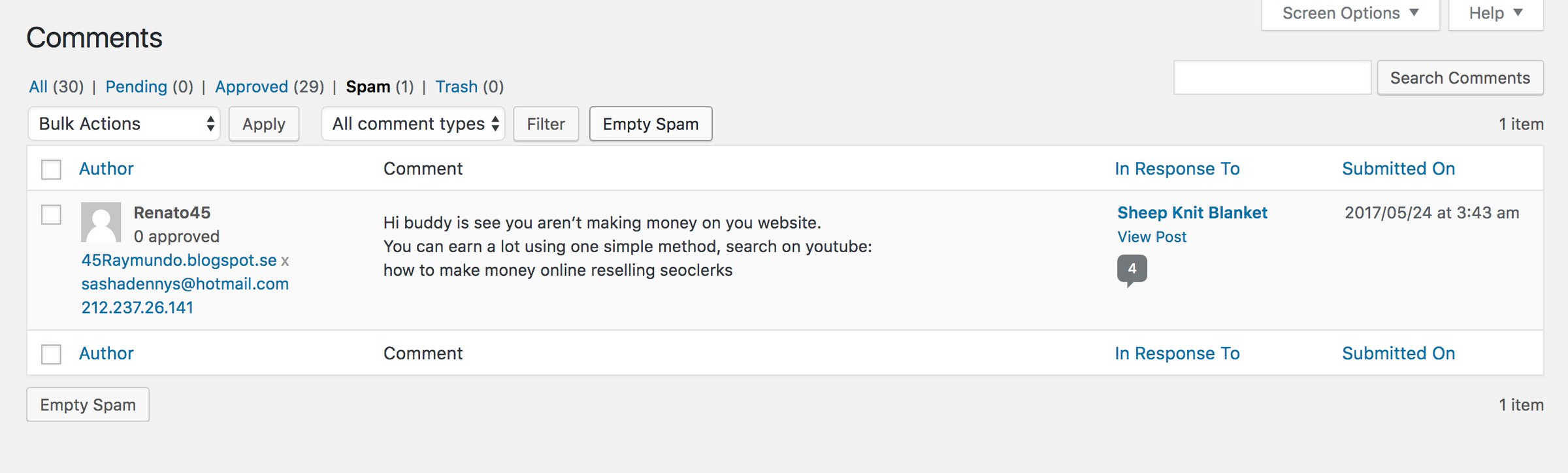
If you are getting emails for every comment that comes through, you can deactivate that in Settings > Discussion. Make sure the Email me whenever boxes are unchecked and then your inbox is free from those (somewhat annoying) emails!
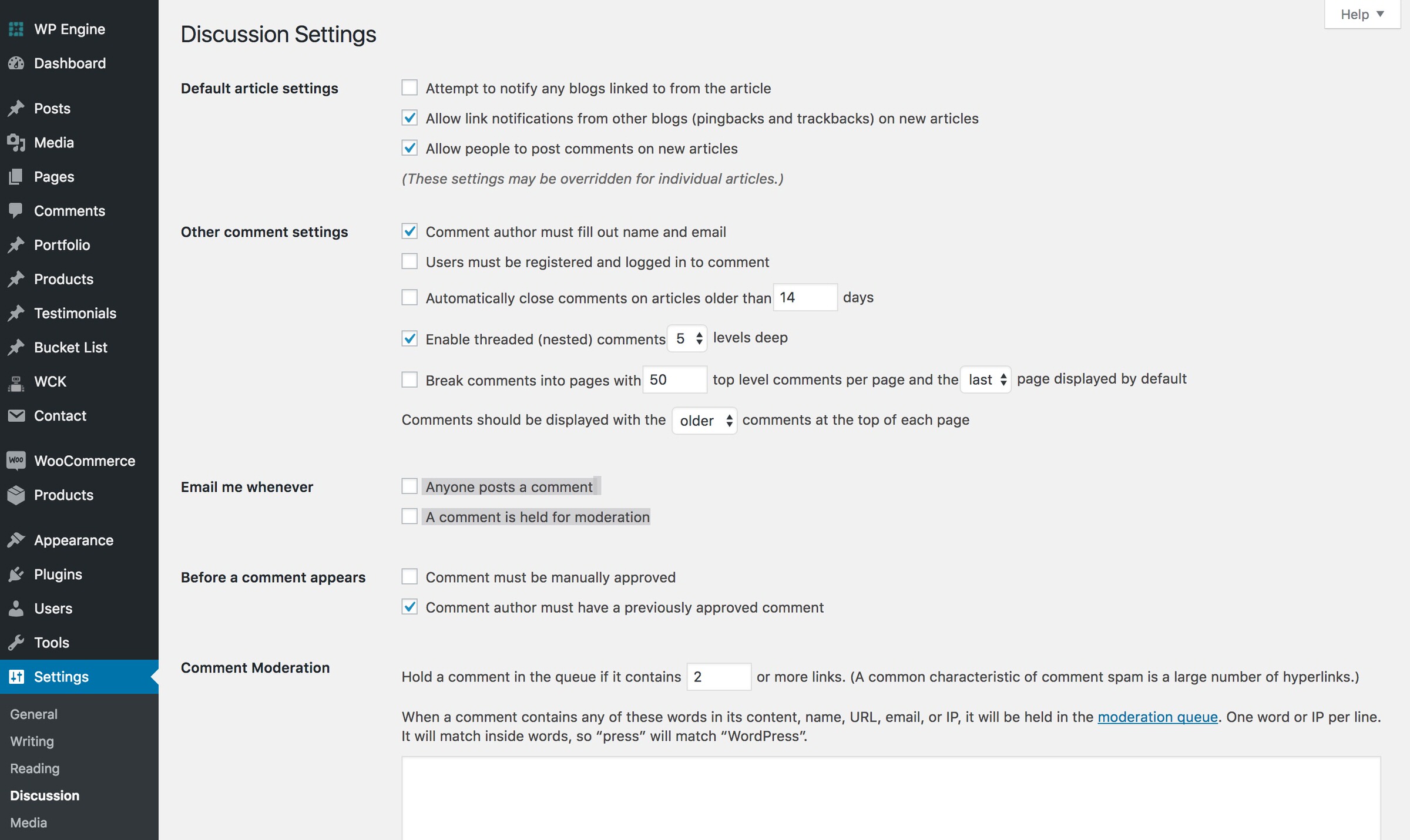
With Akismet at your side, you won’t have to think about spam comments ever again and
If you have any questions or problems activating a Akismet account, you can contact me here!



